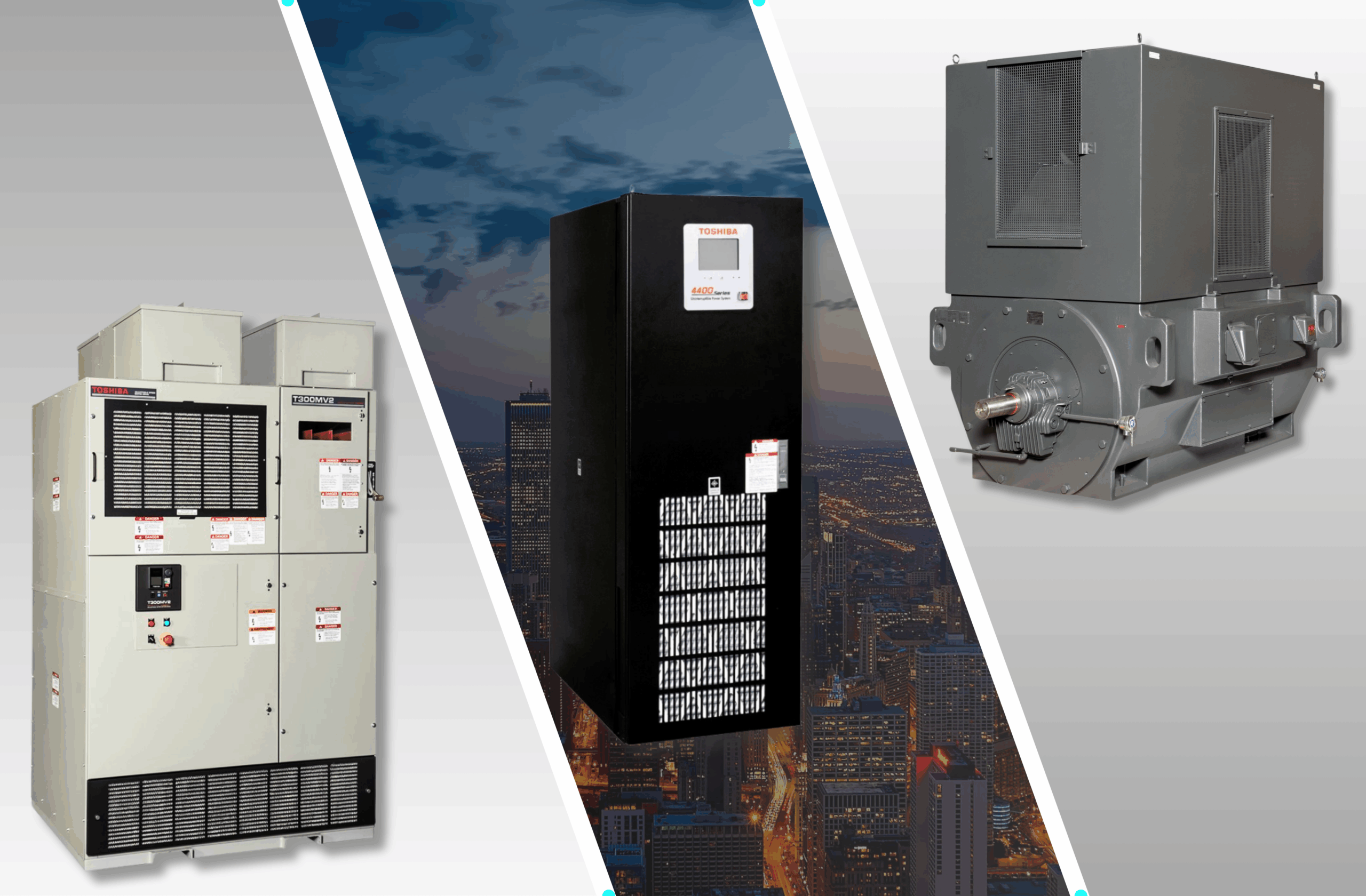- QR Code Page
- AS3 Troubleshooting
AS3 Troubleshooting
Run command select
Function
Select where to input a run command to the inverter
When CMOd is selected the following set of options are displayed:
0: Terminal
Run/stop the inverter with an external ON/OFF signal.
1: Operation panel, Extension panel
Press the [RUN], [STOP] key on the operation panel to run/stop the inverter.
You can do it even on the optional extension panel.
2: Embedded Ethernet
Connect a communication cable to the Ethernet connector 1 or 2, and run/stop the inverter through the Ethernet communication.
3: RS485 communication (connector 1)
This has the operation panel mounted when shipped from the factory. Remove the operation panel and connect a communication cable, and you can run/stop the inverter through the RS485 communication.
4: RS485 communication (connector 2)
Connect a communication cable to the RS485 communication connector 2 next to the control terminal block. Then, you can run/stop the inverter through the RS485 communication.
5: Communication option
Run/stop the inverter with a communication option command
Please reference latest AS3 Instruction Manual more details or latest information.
AS3 fault codes, descriptions, symptoms and suggested remedies can be found in the below links. Each fault code can also be linked to directly from the AS3 by accessing the QR code on a mobile device while the AS3 is currently experiencing the fault.